Deluge
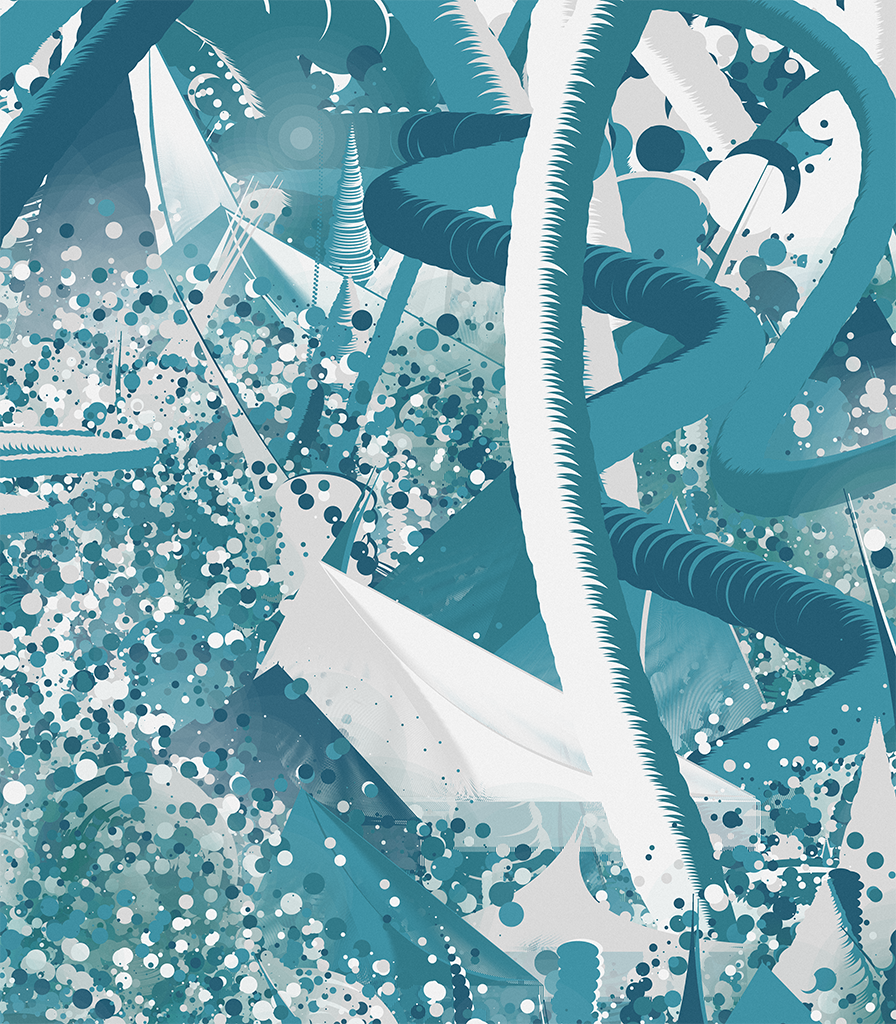
Deluge depicts the last seconds before the end of the world.
Deluge is a generative work released on fxhash, showing an ominous presence creating chaos and destruction. This project has come to fruition by lots of trial and error. I tried channelling my frustration into the work, creating a feedback loop from art to artist.
It was quite a journey so I tried to summarize my process, and added some background information about the features.
Process
The development of Deluge started on March 20th, one week after releasing Industry on Future Clouds.
I had no concept in mind and just began with some simple experiments with lines and angles. After generating the first results I noticed the outputs lacked tension, and focus, and looked too 'flat'. So I added perspective so all lines pointed towards one point on the canvas.
The outputs were still too tame so I experimented with "frames within frames", a technique used in film and photography where you use objects in the shot to frame a subject. I did use it very subtle, but the slightly crooked frames did add some life to the work.
To prevent the work from looking like it is boxed into its frame I randomly let some parts of the work spill over the border, outside of the canvas.
The curved lines seemed to be moving towards a position that had a certain significance. As if the viewer is travelling to a location that matters. So I added some kind of horizon that contained structures and buildings, sucking in everything in view.
I worked and worked on this iteration, but I couldn't get it to the point that I was comfortable releasing it. So I copied over the project, deleted 80% of the code and started anew. I wanted it to be abstract, it did not have to mean or represent anything.
After a lot of tinkering and frustration, I accidentally stumbled upon the following outputs. By drawing tons of circles while rotating the canvas some sort of clouds or grass appear. By adding drop shadow and varying opacity it gets a natural depth which I decided to go on with.
I started to regain confidence in this project and started copying code over from older versions. I copied the building generator to fill the landscape with buildings and later added a river to break up the landscape.
The pictures started looking more and more ominous and started to look like a flooding. So I decided to go for that concept and turned all dials to 11 to create maximum chaos. To complete the terror and inject more life and movement I implemented tentacles, looming from the sky.
Features
Chaos
Range: 0 to 10
Probability: equal chance
Chaos intensifies the look and feel of the work by amping up several variables.
Stroke radius
A large radius makes the strokes "splash", creating dots and smears.
Tentacle definition
Tentacle ridges are more pronounced and have a more randomized position
Smoke probability
More chaos means more smoke and mist
Color Palettes
Range: 10 palettes
Probability: equal chance
Shadows
Range: 6 types
Probability: equal chance
Notice how the iteration with random shadows has a different look. This is because every time a new object is drawn a random shadow colour is picked from the palette with the fxrand() function, which changes the order of the random numbers.
Stream
Range: true/false
Probability: 66%
Streams start from the horizon and move randomly through the landscape. Structures and mist cannot spawn on the stream.
Tentacles
Range: 5/10/15/20/25
Probability: equal chance
Tentacles have a random starting point above the horizon, and a random endpoint below the horizon. Some tentacles grow outside the canvas and are not visible. There are 3 types of tips of tentacles: flat, eye and pointed.

Tentacles: 5
Deluge #19
Tentacles: 10
Deluge #25
Tentacles: 15
Deluge #28
Tentacles: 20
Deluge #23
Tentacles: 25
Deluge #8Building Density
Range: 7 types
Probability: equal chance
Centered
Range: true/false
Probability: 5%
When "Centered" is true, all tentacles spawn from the centre of the sky, and the stream starts at the centre of the horizon.
Looking Up
Range: true/false
Probability: 3%
"Looking Up" lowers the horizon below the canvas, so almost only the sky is visible. Sometimes the landscape is hilly enough to peek above the bottom of the canvas, so some buildings and grass are visible.
The End
Thank you for reading!
Feel free to reach out when you have questions or remarks.





























































